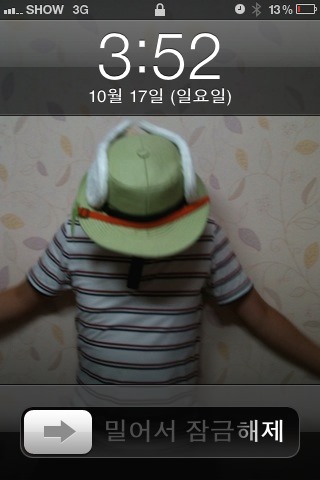@ 십질 끝에 정리
- Setting or Mapping 은 최초 index (table) 생성시 적용이 됩니다.
- 중간에 끼어 넣기 안됨 , 최초 생성하면서 설정 해줘야함 .
- spring data @Document 객체에 @Setting, @Mapping annotation을 통해서 간단하게 연결 할 수 있습니다.
- Setting와 Mapping 에는 "setting" or "mapping" 노드를 포함하지 않는다. <-- 포함시 세팅 안됨
@Data
@NoArgsConstructor
@AllArgsConstructor
@Builder
@Document(indexName = "idx_es_address", createIndex = true)
@Setting(settingPath = "/elasticsearch/settings/settings.json")
@Mapping(mappingPath = "/elasticsearch/mappings/mappings.json")
public class EsAddressVO {
//고객코드
@Id
private String cuscode;
private String areacode;
//신주소
private String naddr;
//구주소
private String oaddr;
}
@Setting /resources/elasticsearch/settings/settings.json
- tokenizer와 analyzer 세팅함
{
"analysis": {
"tokenizer": {
"nori_none": {
"type": "nori_tokenizer",
"decompound_mode": "none"
},
"nori_discard": {
"type": "nori_tokenizer",
"decompound_mode": "discard"
},
"nori_mixed": {
"type": "nori_tokenizer",
"decompound_mode": "mixed"
}
},
"analyzer": {
"korean": {
"type": "nori",
"stopwords": "_korean_"
}
}
}
}
위 tokenizer 에 대한 자세한 부분들은 기술문서 참고 할것
@Mapping /resources/elasticsearch/mappings/mappings.json
기본적으로 spring에서 mapping을 지정하지 않더라도 기본 mapping을 해주지만
nori 한글 검색을 사용하기 위해서 oaddr 필드에 setting.jsoin에서 등록해둔 korean <-- analyzer를 지정
{
"properties": {
"oaddr": {
"type": "text",
"analyzer": "korean"
}
}
}
kibana console에서 확인하는 방법
GET idx_es_addres/_settings
{
"idx_es_address" : {
"settings" : {
"index" : {
"routing" : {
"allocation" : {
"include" : {
"_tier_preference" : "data_content"
}
}
},
"number_of_shards" : "1",
"provided_name" : "idx_es_address",
"creation_date" : "1606194598534",
"analysis" : {
"analyzer" : {
"korean" : {
"type" : "nori",
"stopwords" : "_korean_"
}
},
"tokenizer" : {
"nori_discard" : {
"type" : "nori_tokenizer",
"decompound_mode" : "discard"
},
"nori_mixed" : {
"type" : "nori_tokenizer",
"decompound_mode" : "mixed"
},
"nori_none" : {
"type" : "nori_tokenizer",
"decompound_mode" : "none"
}
}
},
"number_of_replicas" : "1",
"uuid" : "mxGr5zJOTrW5Gp9-n4HjHQ",
"version" : {
"created" : "7100099"
}
}
}
}
}
GET idx_es_address/_mapping
{
"idx_es_address" : {
"mappings" : {
"properties" : {
"_class" : {
"type" : "text",
"fields" : {
"keyword" : {
"type" : "keyword",
"ignore_above" : 256
}
}
},
"areacode" : {
"type" : "text",
"fields" : {
"keyword" : {
"type" : "keyword",
"ignore_above" : 256
}
}
},
"cuscode" : {
"type" : "text",
"fields" : {
"keyword" : {
"type" : "keyword",
"ignore_above" : 256
}
}
},
"naddr" : {
"type" : "text",
"fields" : {
"keyword" : {
"type" : "keyword",
"ignore_above" : 256
}
}
},
"oaddr" : {
"type" : "text",
"analyzer" : "korean"
}
}
}
}
}