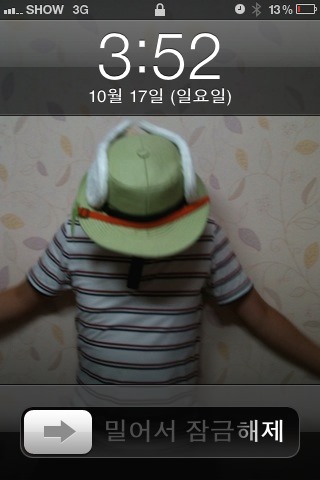<%@ page contentType="text/html;charset=UTF-8" trimDirectiveWhitespaces="true" %>
trimDirectiveWhitespaces="true" attribute를 추가해 준다.
예를들어
<%@ taglib prefix="c" uri="http://java.sun.com/jsp/jstl/core"%>
<%@ taglib prefix="fmt" uri="http://java.sun.com/jsp/jstl/fmt"%>
<%@ taglib prefix="fn" uri="http://java.sun.com/jsp/jstl/functions"%>
<%@ taglib prefix="spring" uri="http://www.springframework.org/tags"%>
<%@ taglib prefix="form" uri="http://www.springframework.org/tags/form"%>
<%@ taglib prefix="sec" uri="http://www.springframework.org/security/tags"%>
처럼 테그 라이브러리 들을 jsp 템플릿 해더에 추가해주거나 공통 파일을 만들어 놓고 include하게 되는데
위 tag library 선언-> 공백들이 생성된다.
그래서 trimDirectiveWhitespaces="true" 추가해주면 공백이 자동으로 제거되고 html 이 출력된다.
'Java' 카테고리의 다른 글
| jpa yyyy-MM-dd 날짜 범위 검색 (0) | 2021.04.12 |
|---|---|
| Creation of SecureRandom instance for session ID generation using , tomcat 실행시 (0) | 2021.02.19 |
| oracle jdbc version and jdk(jre) version (0) | 2021.01.18 |
| spring boot redis session 적용하기 (0) | 2021.01.14 |
| ngram 구현하기 (0) | 2020.11.26 |