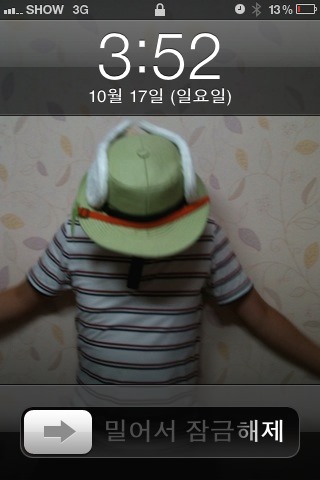반응형
ubuntu 18.04 TLS docker 설치하기
sudo apt update
sudo apt install apt-transport-https ca-certificates curl software-properties-common
curl -fsSL https://download.docker.com/linux/ubuntu/gpg | sudo apt-key add -
sudo add-apt-repository "deb [arch=amd64] https://download.docker.com/linux/ubuntu bionic stable"
sudo apt update
apt-cache policy docker-ce
apt install docker-ce
systemctl status docker
반응형
'Docker' 카테고리의 다른 글
| docker -v volume permission problem (0) | 2021.02.09 |
|---|---|
| ubuntu 18.04 docker 설치 (0) | 2021.02.09 |
| docker container can not access internet 도커 컨테이너 인터넷 접속이 안될 떄 (0) | 2021.02.06 |
| Elastic stack (ELK) on Docker elk 설치하기,centos7 (0) | 2021.02.05 |
| centos7 docker-compose 설치하기 (0) | 2021.02.05 |